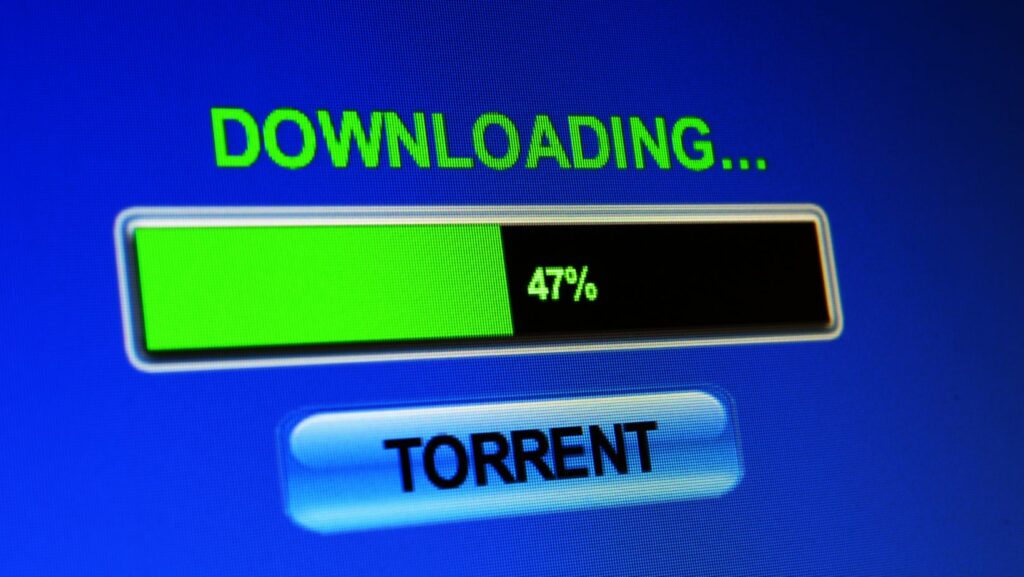In the ever-evolving world of technology, the lines between different types of devices often blur. One question that frequently arises is whether gaming laptops are suitable for graphic design. With their powerful processors, high-end graphics cards, and ample RAM, gaming laptops seem like a natural fit for demanding design tasks.
However, it’s essential to consider other factors that might influence their effectiveness in a graphic design setting. Screen quality, color accuracy, and battery life can significantly impact the user experience. This article delves into the pros and cons of using gaming laptops for graphic design, helping you make an informed decision.
Are Gaming Laptops Good for Graphic Design
Graphic design demands hardware that can handle complex tasks smoothly and efficiently. Several key components play crucial roles in ensuring a seamless design experience.
Processing Power
A powerful CPU ensures quick execution of tasks. For graphic design, multi-core processors like Intel i7 or AMD Ryzen 7 are ideal. They handle software like Adobe Creative Suite efficiently, enhancing productivity. Fast processing speeds reduce lag and improve overall workflow.
Display Quality
High display quality, with emphasis on color accuracy and resolution, is essential. A display with at least Full HD (1920×1080) resolution and high color gamut coverage (sRGB or AdobeRGB) offers the best visual experience. IPS panels provide better color accuracy and viewing angles compared to TN panels.
GPU Performance
A robust GPU accelerates rendering and manipulation of graphic-intensive tasks. Gaming laptops often feature high-end GPUs like NVIDIA GeForce RTX series. These GPUs enhance performance in software requiring extensive graphic processing, such as 3D modeling tools.
Comparing Gaming Laptops To Traditional Graphic Design Laptops
Evaluating the suitability of gaming laptops for graphic design entails comparing them to traditional graphic design laptops across core parameters.
Processing Power Comparison
Gaming laptops and traditional graphic design laptops usually sport powerful CPUs. Popular choices include Intel Core i7 or AMD Ryzen 7 processors. Gaming laptops, designed for high-performance gaming, often deliver superior processing power, enabling faster execution of graphic design tasks. However, traditional graphic design laptops may sometimes incorporate multi-core processors optimized for software used in design work, yielding equally efficient performance.
Display And Color Accuracy
For graphic design, display quality and color accuracy are critical. Gaming laptops frequently have high-resolution screens, at least Full HD, suitable for a visual-intensive experience. Still, they may not always offer the color accuracy required for design due to their gaming-centric calibrations. Traditional graphic design laptops prioritize high color gamut coverage, like Adobe RGB or DCI-P3, ensuring precise color representation essential for design work.
GPU And Rendering Capabilities
High-end GPUs enhance the performance of both gaming and graphic design laptops. Gaming laptops typically feature cutting-edge GPUs like the NVIDIA GeForce RTX series, which can handle graphic-intensive software smoothly. Similarly, traditional graphic design laptops incorporate robust GPUs, sometimes with features tailored to rendering and acceleration in design applications. Both types are capable, but gaming laptops might offer a slight edge with the latest GPU models engineered for high performance.
Benefits Of Using Gaming Laptops For Graphic Design
Benefits of using gaming laptops for graphic design center around hardware advantages due to their specialized design. Gaming laptops offer superior GPU performance, high-refresh-rate displays, and advanced cooling systems crucial for graphic design tasks.
Superior GPU Performance
Gaming laptops often feature high-end GPUs like the NVIDIA GeForce RTX series. These GPUs handle graphic-intensive software efficiently, delivering fast rendering times and smooth performance. The advanced architecture of these GPUs supports real-time rendering, which is beneficial for tasks like 3D modeling and video editing.
High-Refresh-Rate Displays
High-refresh-rate displays, such as 120Hz or 144Hz screens, are common in gaming laptops. These displays offer smoother visual experiences, reducing motion blur and providing more accurate previews of animations and transitions. This is vital for designers working on interactive or motion graphics.